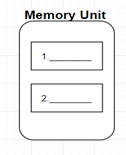Q1. Saving data and
instructions to make them readily available is the job of __________
a) Storage Unit
b) Cache Unit
c) Input Unit
d) Output Unit
Answer: a
Explanation: The storage unit is responsible for storing the data. It makes the
instructions readily available for additional or initial processing whenever
required. The cache is a software component that stores data to serve the data
requests in future. It can contain the result of some earlier computations.
Q2. The two basic types of memory in a computer are ________
a) Primary and major
b) Primary and Secondary
c) Minor and Major
d) Main and virtual
Answer: b
Explanation: There are two types of memories in a computer system: The Primary
Memory and the Secondary Memory.
The primary memory can be directly accessed by the CPU whereas the secondary
memory cannot be directly accessed.
Q3. Components that provide internal storage to the CPU are ______
a) Registers
b) Program Counters
c) Controllers
d) Internal chips
Answer: a
Explanation: The Registers are the fast storage units. They are responsible for
storing intermediate computational results in the CPU. The registers can be
user accessible or inaccessible.
Q4. Which of the following is non-volatile storage?
a) Backup
b) Secondary
c) Primary
d) Cache
Answer: b
Explanation: The secondary storage is the non-volatile storage unit because the
data is not lost when the power supply is dissipated. Primary memory is the
volatile memory.
Q5. Which of the following is used in main memory?
a) SRAM
b) DRAM
c) PRAM
d) DDR
Answer: b
Explanation: DRAM stands for dynamic random-access memory. It is denser than
SDRAM (Static) and therefore it is used in the main memory. They are in the
form of semiconductor RAMs.
Q6. Which of the following are types of ROMs?
a) SROM & DROM
b) PROM & EPROM
c) Only one type there is no further classification
d) PROM & EROM
Answer: b
Explanation: There are four types of Read Only Memories: MROM, PROM, EPROM, and
EEPROM.
· MROM stands for
Mask ROM
· PROM stands for
Programmable ROM
· EPROM stands for
Erasable Programmable ROM
· EEPROM stands for
Electrically Erasable Programmable ROM
When only a small number of ROMs with a particular
memory content is needed, PROM is used and in case of EPROM, all the contents
of the storage cells must be erased before the write operation.
Q7. Which of the following is used to hold running program instructions?
a) Primary Storage
b) Virtual Storage
c) Internal Storage
d) Minor Devices
Answer: a
Explanation: The primary storage is responsible for holding the data,
intermediate results and the results of ongoing processes or jobs. Virtual
storage is the main memory storage required for saving a large amount of data
for future reference. The other options are invalid.
Q8. A non-erasable disk that stores digitized audio information is _____
a) CD
b) CD-ROM
c) DVD-R
d) DVD-RW
Answer: a
Explanation: A compact disk stores digitized audio information. The standard
system uses 12 cm disks and can record more than 60 minutes of uninterrupted
playing game.
Q9. The first practical form of Random Access Memory was the __________
a) SSEM
b) Cathode Ray Tube
c) William’s Tube
d) Thomas’s Tube
Answer: c
Explanation: The first practical form of RAM was William’s Tube made in 1947.
It stored data as electrically charged spots on the face of a Cathode Ray Tube.
Q10. RAID stands for __________
a) Redundant array of independent disks
b) Redundant array of individual disks
c) Reusable Array of independent disks
d) Reusable array of individual disks
Answer: a
Explanation: RAID is a multiple-disk database design which is viewed as a
single logical disk by the operating system. Data are distributed across the
physical drives of the array. It guarantees the recovery of data in case of
data failure.
Read More
https://www.ijno.xyz/2023/01/computer-fundamentals-output-unit-mcqs.html